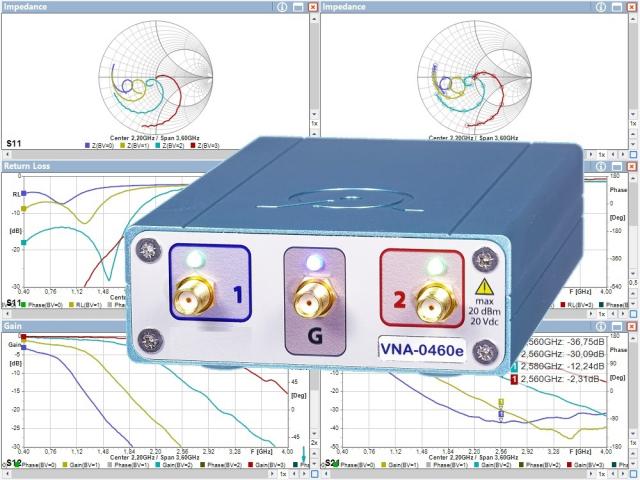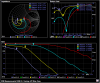VNA Overview
Our VNA-0460e is a cost-effective solution for antenna development. This full bi-directional 2.5-port Vector Network Analyzer connects to your PC via USB and offers all the necessary functionality. The included software allows you to easily control measurements, adjust settings, store data, and generate reports.
VNA SandBox
Most people order the VNA-0460e together with the VNA Sandbox as a kit to get started out-of-the-box.
The VNA Sandbox (VSB) is an educational board with a UFL Calibration kit and a number of test circuits to get familiar with the VNA and VNA measurements in general.
More information about the VNA-VSB kits.
This VNA is ideal for measuring all kinds of micro-circuits like antennas, attenuators, amplifiers etc. Its frequency range includes most popular telecom bands like GSM-GPRS-LTE, Wifi, DECT, GPS, ISM, Zigbee, Bluetooth.
The VNA Software has an integrated Match Circuit Calculator that Calculates a match circuit from the measurement and simulates this circuit in real time.
With its small size it can also be used near the antenna inside a large device or installation. It's also ideal for on-site measurements.
The extra Generator port provides an additional signal port that can be used for measuring 3-port devices.
A built-in Bias Generator provides a voltage/current source from -12V to +12V and 100mA. Each of the three ports can be routed to either the bias voltage, ground, or open.
Included in the product are:
- VNA-0460e
- PC-software, for controlling, saving data &set-ups, analysis, reporting, etc.
- Power supply and USB Cable
- Documentation
- Carrying case
Available accessories include SMA, UFL and Balanced adapter and calibration kits.
With our VNA Application Programming Interface the VNA-0460e can be used for automated production testing.
Featured Videos
Overview
- 2½-port bidirectional VNA
- Signal Generator output
- Bias Voltage/Current generator
- Measure S11, S12, S21, S22, S13, S23
- Frequency 400MHz to 6GHz
- Power -30 to +5dBm
- Sweep up to 20001 points
- Sweep speed up to 4000 samples per second
- Port calibrated
- Full 12-term normalization
- Parametric sweeps
- Match Circuit Calculator
- TDR and Time Gate Functions
- Deembedding functions
- Calkit Manager (Balance & UFL Cal Kit / SMA Cal Kit)
- Display formats: Source impedance, Port impedance, Return Loss, Forward Loss, SWR, Impedance (mag/ph), Impedance (Smith), Gain (mag/ph/group delay), Gain Polar.
VNA Software

- Presets:With several preset measurements for 1-port and 2-port measurements the VNA software is very easy to use for most common measurements like impedance and gain.
- Calibration:Measurements on SMA devices can be done directly at the VNA ports without any calibration. For measurements through cables and adapters the software guides through the Open-Short-Load-Through calibration process and the VNA front panel will indicate which termination to calibrate next. The Dual Calkit option makes calibration 3 times faster.
- Screen:The screen was layed out for operation with a touch screen. The graphs can be dragged in any way with any of the graph types for the measurement. There are several color schemes.
- Sweeps:The software provides a sweep manager that allows combining multiple paramaters (frequency, power, bias variables) into a parametric sweep. This is useful for characterizing active circuits like amplifiers, switches, varactors, pin diodes etc.
- Session Manager:Measurements can be stored in a session manager that keeps the measurements for a session in a single file. All settings including calibration, screen layout, markers etc are stored in the session.
- API:An Application Programming Interface for VB, C++, C#, Labview, etc is available to allow integration of the VNA-0440 in a lab setup or an automated factory testing system.
Match Calculator

A powerful feature is the built-in match circuit calculator. When a circuit (antenna) is measured the user can click at the appropriate frequency in the Smith chart and the match calculator will propose several circuits that matches that frequency to 50 Ohm, or an other impedance. It also shows the resulting bandwidth and allows fine tuning of the components to optimize the result.
When a match is selected the result will show in the measurement and the match is simulated in real-time during further measurements.
With proper calibration of the measurement the results of the matching circuit are well duplicated on the target board.
TDR and Time Gate Functions
The VNA software includes Time Domain Reflectometry functions that allow analyzing measurements in the Time Domain. This is useful to investigate network structures, local impedances, Distance to Fault, etc.

Time Gating is useful to eliminate spurious reflections in Gain measurement
|
VNA |
2 port full bidirectional 1 port single direction |
||
|
Frequency |
Range Accuracy Resolution |
400 to 6000 2 5 |
MHz ppm kHz |
|
Return Loss |
P1, P2 |
>15 |
dB |
|
Generator |
Power Accuracy Resolution Harmonics |
-30 to +5 ± 1.0 0.5 < -35 |
dBm dB dB dBc |
|
Detectors |
Range Input attenuator Bandwidth |
-75 to +20 0 – 30 0.5 - 5 - 10 |
dBm dB kHz |
|
Directivity |
400MHz - 3GHz 3GHz - 6GHz |
55 45 |
dB dB |
|
Bias generator |
Voltage source Current source Port DC control |
-12 to +12 0 to 100 Open - Gnd - Bias |
V mA |
|
Sweep
|
Max size Speed 1-port - 4000 pts Speed 2-port - 4000 pts Speed 1-port - 25 pts Speed 2-port - 25 pts Variables |
20001 1000 2000 17 33 Frequency, Power, Sweep variables can be combined and |
Points ms ms ms ms |
|
Software |
Operating System Recommended PC |
Windows XP – Windows 10 Intel I3 or I5 system |
|
|
Display formats |
Source impedance, Port impedance, Return Loss, Forward Loss, SWR, Impedance (mag/ph), Impedance (Smith), Gain (mag/ph/group delay), Gain Polar. |
||
Downloadable resources such as datasheets, firmware, software, drivers and products manuals. Alternatively, you can browse resources directly by visiting our downloads page.
• Product Datasheets
• Product Firmware
• Product Software and Drivers
• Product Manuals