The PVX-2506 pulse generator is designed using a bi-directional MOSFET output stage using DEI’s DE-Series Fast Power MOSFETs. This design allows for several benefits, including fast rise and fall times with minimal overshoot, undershoot and ringing as fast settling times. To protect the pulse generator from potential damage due to arcs and shorts in the load or interconnect cable, the PVX-2506 has overcurrent detection and shutdown circuitry.
The PVX-2506’s direct coupled, air cooled, solid state design is ideal for pulsed I-V (current-voltage) characterization of semiconductor devices at up to 50 Volts and 10 Amps. It offers equally fast pulse rise and fall times, low power dissipation, and minimal overshoot, undershoot, or ringing. The PVX-2506 is also well suited for other applications requiring high current, precision voltage pulses.
Overview
| Applications | Features |
|---|---|
|
|
Theory of Operation
A functional schematic diagram of the PVX-2506 pulser is shown in the figure below. The switching elements are power MOSFETs. Current is sensed with the 0.2 ^ resistors. Voltage is sensed directly, and buffered and terminated with a 50 ^ resistor. The control logic on the board receives the "TRIGGER IN," "POLARITY," and "DC/PULSE" signals from switches and a BNC connector on the front panel. The logic circuitry then processes these signals to derive the floating gate signals for the power MOSFETSs.
The VHIGH and VLOW inputs must always be positive because of teh polarized electrolytic capacitors used for energy storage. The VHIGH input must always be greater than or equal to the VLOW input in magnitude because of the intrinsic diodes in the power MOSFETs.
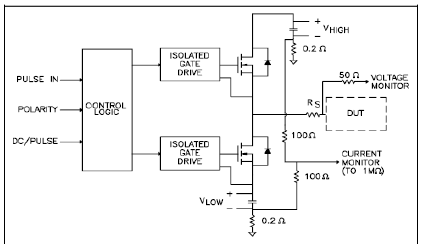
| Max Voltage Amplitude | 50V |
|---|---|
| Pulse Polarity | Positive (+) |
| Min/Max Pulse Width | <1µs to 100µs |
| Max Frequency | 50kHz |
| Rise/Fall Time | 200ns |
| Pulse Engine (Trigger) | External |
| Remote Control | N/A |
| Form Factor | Benchtop, Rackmount |
| Dimensions (in) | 22x22x12 |
| Weight (lbs) | 18 |
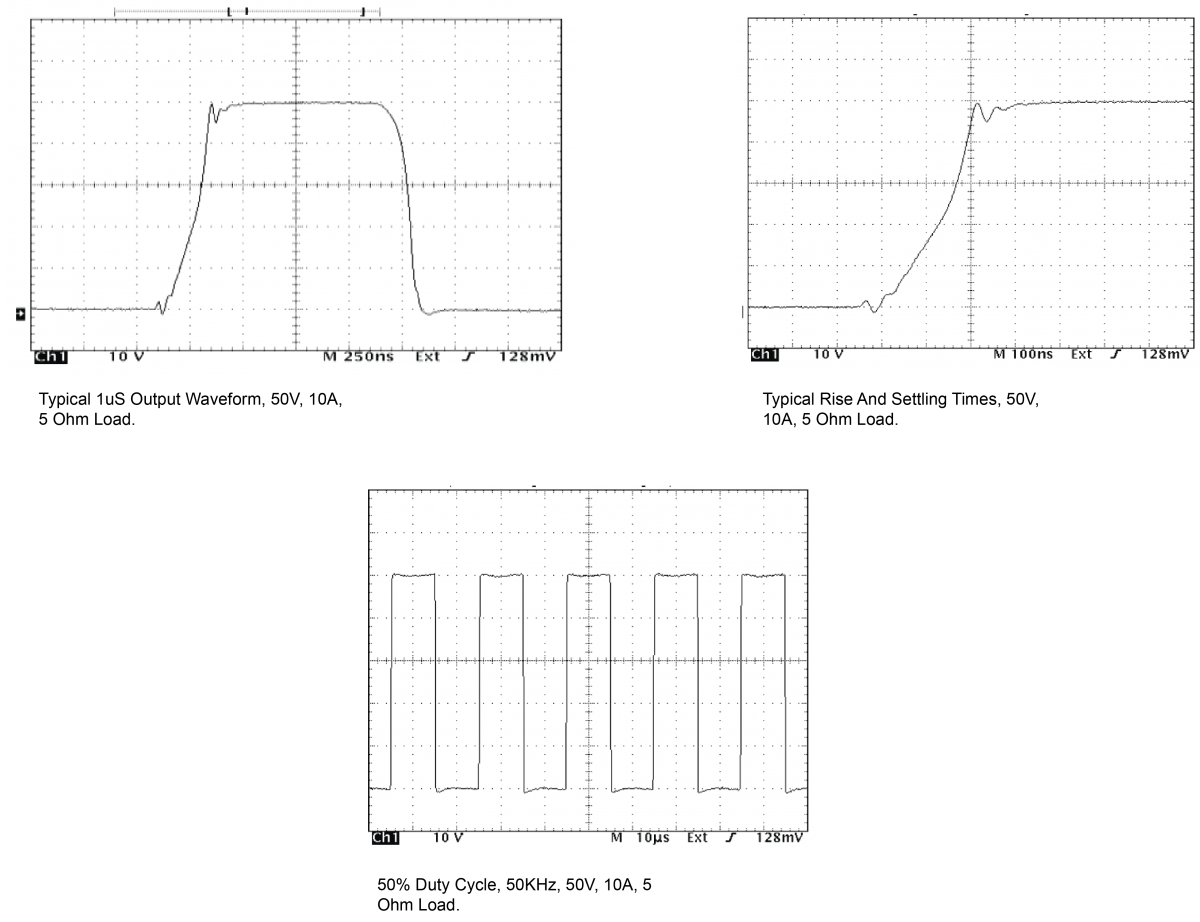
Downloadable resources such as datasheets, firmware, software, drivers and products manuals. Alternatively, you can browse resources directly by visiting our downloads page.
• Product Datasheets
• Product Firmware
• Product Software and Drivers
• Product Manuals







