The BNC Medusa Radiometrics RhoC 5 radiometrics sensor is used to indicate soil health by measuring field bulk density and soil moisture content directly in the field. Soil quality is critical for agricultural and construction endeavors and field bulk density is a crucial indicator of physical soil health. The RhoC 5 endorses several useful features, including measurements of backscatter of gamma radiation emitted from a (low-activity) source. This unit only needs a hold of 30 mm diameter to measure up to 80 centimeters deep; there is no need for a soil pit or any laboratory work to determine soil bulk density. Additionally, soil scientists can gather more information on the vertical as well as the horizontal scale because the sensor provides the density measurements in real time.
Any field worker can operate the RhoC 5 with its straightforward interface, ruggedized design, and easily portable form factor. The density meter is controlled over WiFi via android app, which enables the data acquisition to be monitored by the smartphone and stored locally on the phone itself. Data can easily be exported from the smartphone to a PC or saved on the cloud.
There are three sensors contained in the RhoC 5: a soil moisture sensor, a density sensor, and a depth sensor. The moisture sensor measures the soil moisture content over a layer of 50 mm and is located in the nylon tip. 100 mm below the density measurement is the center of the moisture measurement. The density is determined over a layer of approximately 50 mm. The depth sensor utilizes radar technology and returns the depth of the center of the density measurement.
Featured Videos
Overview
| Features | Applications |
|---|---|
|
|
Working Principle of the Density Sensor
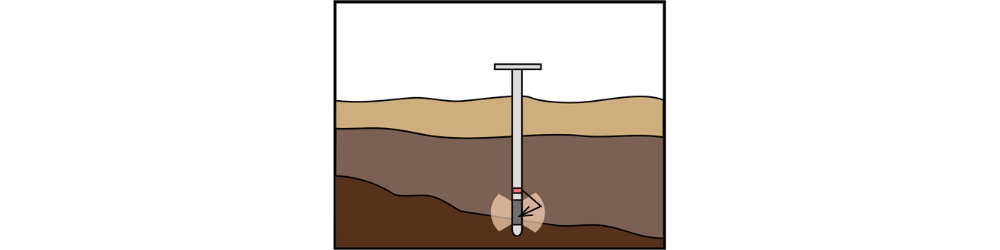
The figure above demonstrates schematically how the density measurement works. The small red disk contains a radioactive 22Na source with a low activity below the exemption value. This source will radiate gamma-rays into the soil. This soil will interact with these gamma-rays. One of the interactions that can occur is known as Compton scattering, where the direction and energy of the gamma-ray is altered. The dark grey cylinder in the figure is a scintillation crystal that can detect gamma-rays when they interact with the crystal. Between the crystal and the source, a piece of tungsten is positioned. Tungsten has a very high density, which prevents most radiation from the source from reaching the crystal directly. As a result, most radiation registered by the scintillation crystal has been scattered in the soil surrounding the RhoC 5. With increasing soil density, more radiation will be scattered, and more gamma-rays will be registered. The RhoC 5 has been calibrated to determine the soil density based on the number of gamma-rays detected per second.
The App Interface
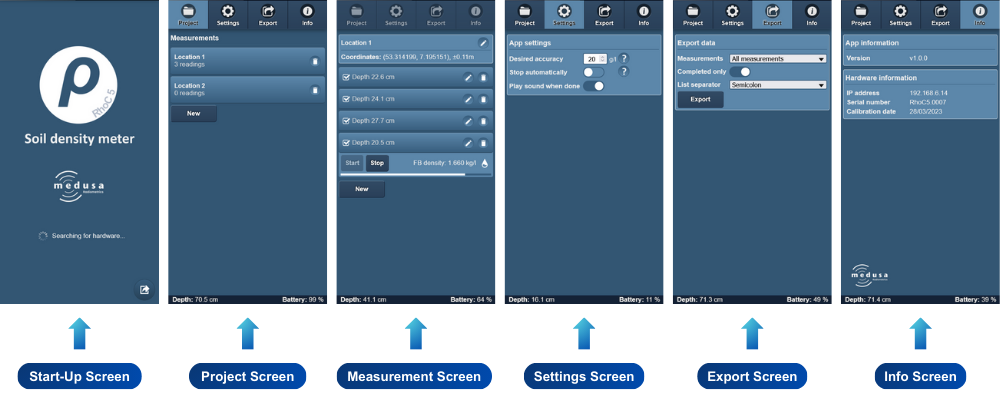
Start-Up Screen
The app searches for the hardware when opened. Exporting data is possible even when the app is not connected to the hardware via the Export button on the lower right corner of the start-up screen.
Project Screen
The project screen is accessible via the Project button on the upper left hand corner of the main screen. Measurements are stored via the location tabs on the project screen. Easily delete via the trash icon or add a new project via the New button.
Measurement Screen
This screen is where all measurements are located and readings are filed under each respecitive measurement. The screen above shows "Location 1" and its list of respective readings. Press New to add a new reading, and the name will auto-populate to the current depth. The field bulk density for the reading will be shown continuously during the measurement. An icon with a drop is visible when the soil moisture content has been determined. A progress bar gives an estimate of how long it will take to reach the requested density accuracy. When this accuracy has been reached, a notification sound can be heard. The measurement will continue until the Stop button has been pressed.
Settings Screen
The user can change the behavior of the app through the settings screen.
- Desired accuracy: this helps determine when a measurement is completed
- Stop automatically: when this is on, the measurement will automatically stop when the desired accuracy is reached
- Play sound when done: this will sound a notification once the desired accuracy has been reached
Export Screen
Use the export tab to export data from the phone to the cloud or another device in CSV format. Exporting does not erase data from the phone.
- The measurements dropdown list allows you to select a single measurement. It is also possible to select all measurements
- When completed only is checked, readings and measurements that have not been completed are excluded from the export
- A list separator can be selected to manipulate the content of the created CSV file
Info Screen
This page shows information about the app and the hardware, such as the version number, the serial number, and the calibration date.
CSV Export
The table below shows a description of the headers in the CSV file.
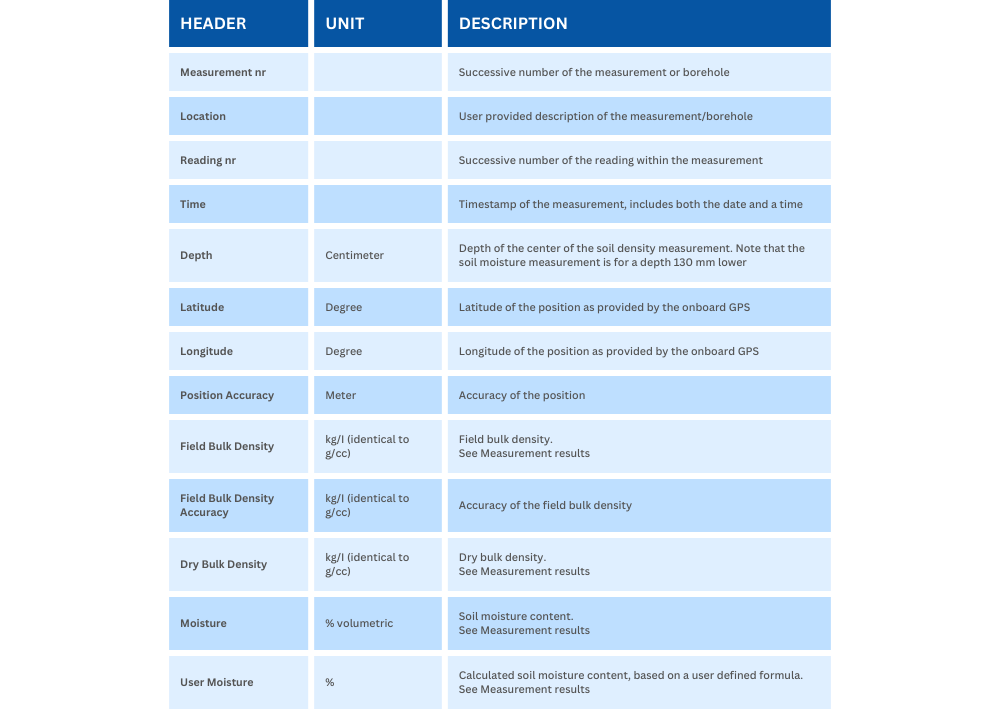
| Weight | 3.97 lbs |
| Length | 51.85 in |
|
GPS Accuracy |
- ~0.01g/cm3 |
|
Data Format Streaming Sensors Internal Storage |
- JSON, NMEA, CSV RS-232, ethernet and Wi-Fi and Bluetooth Soil density, GPS, moisture 16 GB |
|
Mechanical Dimension Weight Operating T IP rating |
- Diameter: 1.18 in; Length: 51.85 in 3.97 lbs -20 to +85 °C IP68 |
|
Electrical Input voltage Battery |
- 5V Internal |
|
Connectivity Wi-Fi Ethernet Port |
- 2.4 and 5 GHz 100 Mbps RS-232 |
Downloadable resources such as datasheets, firmware, software, drivers and products manuals. Alternatively, you can browse resources directly by visiting our downloads page.
• Product Datasheets
• Product Firmware
• Product Software and Drivers
• Product Manuals










